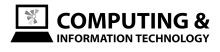Lesson Objectives
Starter - 5 min
Write your comments in your exercise books. Answer the following:
- Identify five ways that presentations can be used creatively.
- Discuss why you think presentations are so popular in businesses.
Task 1 - Presentation Basics (30 mins).
In this task you will review a presentation that provides some basic rules for creating a well designed presentation. It will cover some of the basics that should be taken into consideration when designing a presentation.
There is a sheet for you to complete after reviewing the basic guidance.
There is a sheet for you to complete after reviewing the basic guidance.
Task 2 - Improve a Presentation (15 min).
With this task you will have the opportunity to demonstrate what you have learned from task 1. You will modify a short presentation that has some basic problems with each page. It will also give you the opportunity to explore some of the menu items in Google Slides, but we will do more of this in the next lessons.
Reflection
- Write in your exercise books the most important thing that you have learned in this lesson.
- Think about how many times you have seen presentations. Describe the best one you have seen. Explain why it is the best.