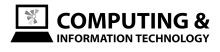Lesson Objectives
End of unit assessment
This assessment will be completed using Socrative.
During the lesson your teacher will provide you with the room number that you need to begin the test.
The test consists of 40 questions. Many are multiple choice questions and some require a written response. One the assessment is completed your teacher will announce your results with Google Classroom.
During the lesson your teacher will provide you with the room number that you need to begin the test.
The test consists of 40 questions. Many are multiple choice questions and some require a written response. One the assessment is completed your teacher will announce your results with Google Classroom.