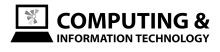Lesson Objectives
Task 1 - Online Assessment
The first task is to complete the online assessment. Your teacher will provide you with the log in information for the online assessment.
Once you have completed the online assessment mark it as complete in Google Classroom. You will receive your score from Google Classroom.
Once you have completed the online assessment mark it as complete in Google Classroom. You will receive your score from Google Classroom.
Task 2 - Practical Assessment
The second task will be available in Google Classroom. You will be given a PDF file of a brochure and a document that you must format to make look exactly like the finished brochure. Images will also be provided for you to put into your brochure. There are several formatting steps that you need to complete.
Once you have completed your work you have to hand it in using 'Turn in' in Google Classroom.
Once you have completed your work you have to hand it in using 'Turn in' in Google Classroom.