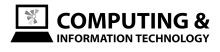Lesson Objectives
Keywords
Collaboration Sharing Review Track Changes Peer assessment Improvements Comments
Starter - Research the definition of 'Collaboration' - 2 mins.
- Use the internet to find a definition of collaboration.
- Write the definition in your exercise books.
- Share your definition with the class and correct any misunderstanding.
Task 1 - Create your own Google Docs document - 20 mins.
Task 1 will be done in Google Docs. A blank document will be provided for you in Google Classroom to use.
- You will create your own document in Google Docs with just one picture.
- Spend no more than 5 minutes to research the personality you have chosen.
- Produce a profile of your favourite sports personality, singer or other role model.
- You will be expected to demonstrate as many formatting skills that you have learned over the unit so far.
- Once this is complete you will share the document with another student who will peer review your work.
Task 2 - Complete a peer assessment of a Google Document that has been shared with you - 20 mins.
- Open the peer assessment form in Google Classroom or from the link below.
- Complete the table and answer the questions in the table.
- Once you have completed the form share it with the person who asked you to collaborate.
- Us the information provided in the peer assessment form to improve your original document.
Final Review - Self Assessment - 5 mins.
Use your exercise book to write a reflection for the questions below.
- How did collaborating with your peer improve your work?
- How does assessing someone elses work help you to improve your own work?